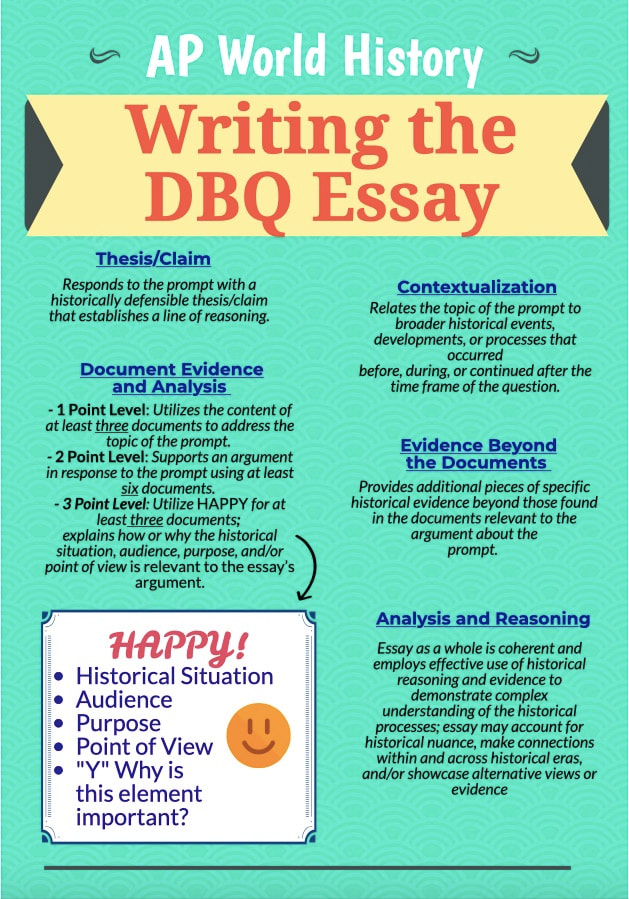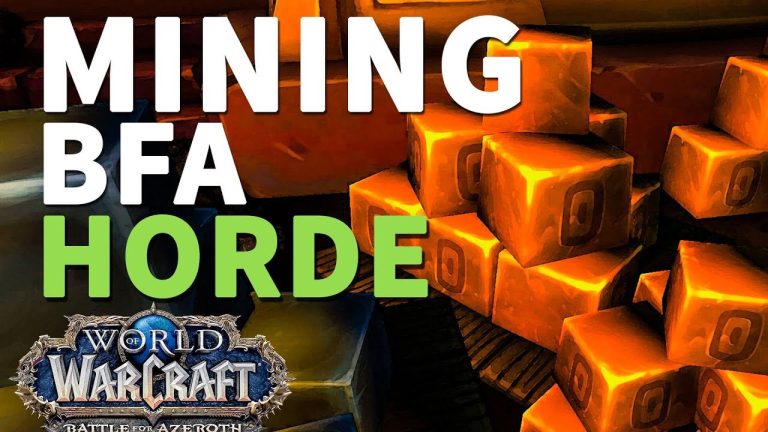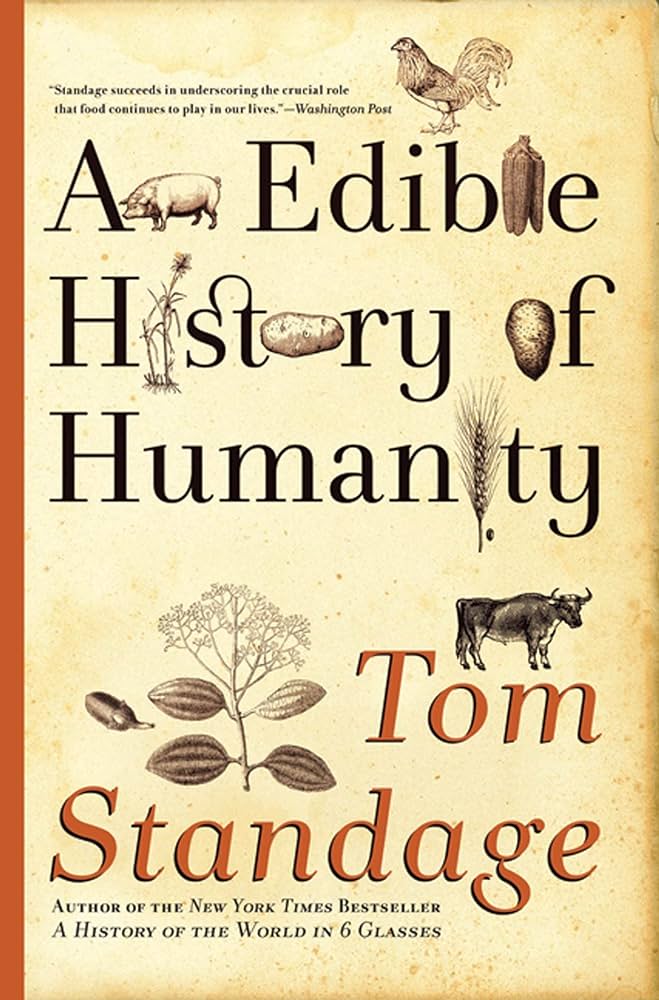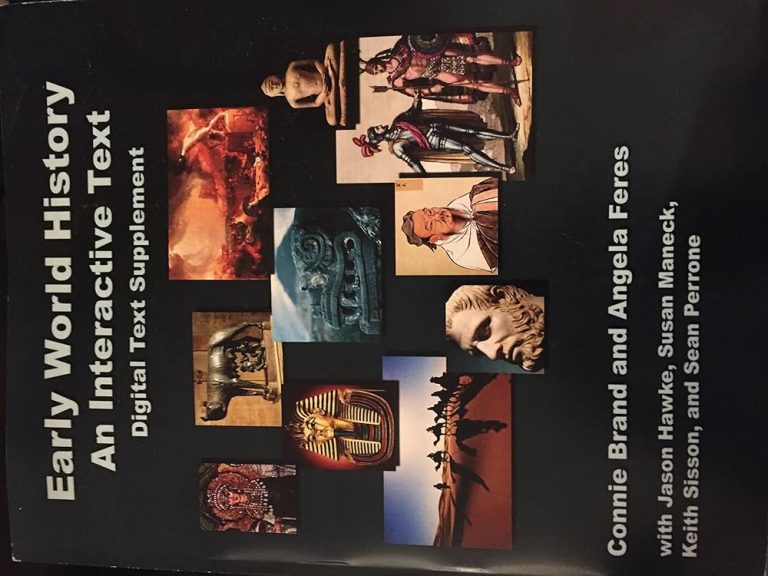World Of Warcraft On An Ultrawide Monitor
World Of Warcraft (WoW) is an immensely popular MMORPG game that has been around for over a decade. Playing WoW on an ultrawide monitor is a great way to experience the game to its fullest potential. Not only do ultrawide monitors offer an amazing visual experience, but they also provide a larger field of view that can help you better observe and react to the in-game environment. Additionally, the extra space on the ultrawide monitor can make it easier to switch between multiple windows and applications, allowing you to quickly access the information you need. With an ultrawide monitor, you can enjoy the incredible world of WoW like never before.
Benefits of an Ultrawide Monitor for World of Warcraft
Playing World of Warcraft on an ultrawide monitor is an experience like no other. Not only does it provide an immersive gaming experience, but it also offers a wide range of benefits. An ultrawide monitor offers a larger field of view than traditional monitors, allowing players to take in more of the environment and get a better sense of their surroundings. This can be especially useful when in battle with multiple enemies. Additionally, ultrawide monitors provide a more comfortable gaming experience, as the wider aspect ratio reduces eye strain and fatigue. The wider display also allows for more precise targeting, as it provides a larger area to select enemies and objects. Finally, ultrawide monitors can take advantage of 21:9 aspect ratios and higher resolutions, providing a sharper image and more detailed visuals. All of these features make ultrawide monitors an excellent choice for World of Warcraft players looking for a more immersive and enjoyable gaming experience.
Best Monitor Specifications for World of Warcraft
If you’re looking to get the most out of your World of Warcraft experience, an ultrawide monitor is the way to go. With an ultrawide monitor, you’ll be able to see more of the game world at once, and with the right specifications, you’ll be able to enjoy a smooth and immersive gaming experience. To get the best out of your WoW experience, it’s important to choose the right monitor specifications.
For starters, it’s important to look for a monitor with a high refresh rate. A higher refresh rate means that the image on screen will be more fluid and responsive. A monitor with a refresh rate of at least 144 Hz is ideal, as this will ensure that you’ll get a smooth gaming experience. Additionally, it’s important to look for a monitor with a high resolution. A resolution of at least 2560×1080 will give you a clear and sharp image, and this will be especially useful when playing on a larger ultrawide monitor. Lastly, it’s important to look for a monitor with a wide color gamut. A wider color gamut will allow you to experience the colors of the game in all their glory.
By choosing the right monitor specifications for World of Warcraft, you’ll be able to get the most out of your gaming experience. With the right monitor, you’ll be able to enjoy a smooth, immersive, and visually stunning World of Warcraft experience.
Steps for Setting Up an Ultrawide Monitor for World of Warcraft
When it comes to playing World of Warcraft, having the right gaming setup can make all the difference. One of the best ways to level up your WoW experience is to use an ultrawide monitor. An ultrawide monitor offers a much wider field of view than standard monitors, giving you a better gaming experience. Plus, you can customize the settings to suit your particular needs. Here’s how to get started with setting up an ultrawide monitor for World of Warcraft.
First, you’ll need to purchase an ultrawide monitor that meets the minimum requirements for WoW. This includes having a resolution of at least 2560 x 1080, a refresh rate of at least 75 Hz, and the ability to support HDR. Once you’ve chosen your monitor, you’ll need to install it and set it up correctly. This includes connecting the monitor to your PC, adjusting the display settings, and configuring the game settings.
Next, you’ll need to optimize your game settings for the ultrawide monitor. This includes adjusting the field of view, enabling multi-monitor support, and ensuring that the game is running in fullscreen mode. Additionally, you may want to enable motion blur and anti-aliasing for a more immersive experience.
Finally, you’ll need to make sure your system is up to the task of running WoW on an ultrawide monitor. This includes making sure you have a graphics card with sufficient power to handle the increased resolution and refresh rate. You’ll also need to make sure your PC has enough RAM and that the operating system is up to date.
With the right setup, an ultrawide monitor can take your World of Warcraft experience to the next level. By following these steps, you’ll be on your way to enjoying the game in a whole new way.

Common Challenges in Using an Ultrawide Monitor for World of Warcraft
Immersive gaming experiences are becoming more popular and the use of an ultrawide monitor is one way to take your gaming to the next level. World of Warcraft is one of the most popular MMORPGs and playing it on an ultrawide monitor can have some advantages. However, there are some challenges that come with using an ultrawide monitor when playing WoW.
One of the main challenges of using an ultrawide monitor with WoW is the aspect ratio. Ultrawide monitors have an aspect ratio of 21:9 while WoW is optimized for 16:9. This can lead to some awkward stretching of the game’s visuals and UI elements. Additionally, ultrawide monitors can lead to a decrease in frame rate due to the increased resolution. This can lead to a decrease in performance and cause lag or stuttering.
The user interface is another challenge when playing WoW on an ultrawide monitor. The UI elements can often be too small and hard to read, making it difficult to navigate the game. Additionally, some of the UI elements can be cut off due to the size of the monitor, making them difficult to use.
Lastly, the cost of an ultrawide monitor can be a challenge. Ultrawide monitors are typically more expensive than regular monitors, and the cost can be prohibitive for some gamers.
In conclusion, while there are some advantages to playing WoW on an ultrawide monitor, there are also some challenges that come with it. The aspect ratio, performance, user interface, and cost are all factors to consider when deciding if an ultrawide monitor is worth the investment.
Tips for Optimizing Performance with an Ultrawide Monitor for World of Warcraft
Playing World of Warcraft on an ultrawide monitor can be a great way to immerse yourself in the game. However, optimizing performance to take advantage of the large screen size can be a challenge. Here are some tips to help you get the most out of your ultrawide gaming experience with WoW.
Start by adjusting the game’s graphical settings. Lowering the resolution and turning off anti-aliasing can help increase performance significantly. Additionally, turning down the texture quality and shadow detail will help with overall performance. Make sure to also reduce the draw distance and turn off dynamic lighting for a smoother framerate.
You can also use the in-game settings to optimize your ultrawide gaming experience. Take advantage of the increased field of view (FOV) to get a better view of the battlefield. Also, turn on the wide screen mode to ensure that objects and characters don’t appear stretched or distorted.
Finally, ensure that your PC is up to the task of running World of Warcraft on an ultrawide monitor. Make sure your graphics card is up to date and that your PC has enough RAM to handle the game. An SSD can also help reduce load times and improve performance.
By following these tips, you can get the most out of your ultrawide gaming experience with World of Warcraft. With the right hardware and settings, you’ll be able to enjoy the game in all its glory with a wider field of view and improved performance.
Alternatives to an Ultrawide Monitor for World of Warcraft
For those gamers who want to experience the best of World of Warcraft but don’t want to invest in an ultrawide monitor, there are a few alternatives. One option is to equip your PC with two standard 16:9 monitors and run WoW in a split-screen mode. This will give you the same amount of horizontal space as an ultrawide, but with the benefit of having two monitors to keep track of your extra windows. You can also purchase a curved monitor with a higher resolution to get more screen real estate than a standard 16:9 monitor, without going to the expense of an ultra-wide. For those who prefer the immersive experience of the ultrawide but don’t need the extra screen real estate, a curved monitor can be a great option. Finally, if you want the extra resolution of an ultrawide without the extra expense, you can purchase a single 4K resolution monitor, which will give you the same amount of screen real estate as an ultrawide, but with much higher pixel density. Ultimately, the best option for any WoW player is to find the monitor that suits their budget and playing style best, while still providing the best possible gaming experience.
FAQs About the World Of Warcraft On An Ultrawide Monitor
Q1: Is playing World of Warcraft on an ultrawide monitor beneficial?
A1: Yes, playing World of Warcraft on an ultrawide monitor can provide a more immersive experience and an improved field of view. It can also help boost performance if your gaming rig is capable of handling the additional workload.
Q2: What resolution should I use when playing World of Warcraft on an ultrawide monitor?
A2: The optimal resolution for playing World of Warcraft on an ultrawide monitor is 2560×1080. However, other resolutions may also work depending on the exact model of your monitor and your computer’s hardware specifications.
Q3: Is there a way to customize the game’s UI when playing World of Warcraft on an ultrawide monitor?
A3: Yes, you can customize the game’s UI to better fit the ultrawide aspect ratio. This can be done by accessing the game’s in-game settings, then selecting the “Ultrawide” option.
Conclusion
World of Warcraft is an incredibly immersive game that is made even more enjoyable when played on an ultrawide monitor. With its expansive screen size, you can experience the game’s detailed graphics and expansive worlds with greater clarity and clarity. The game’s level of immersion is further enhanced by the ultrawide monitor’s wide viewing angle, allowing you to take in the entire environment from a single vantage point. Additionally, the ultrawide monitor’s high refresh rate ensures an ultra-smooth gaming experience with no lag or stuttering. All in all, an ultrawide monitor is an excellent way to experience World of Warcraft in all its glory.