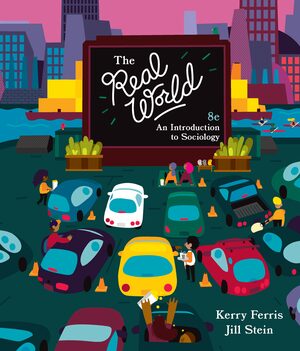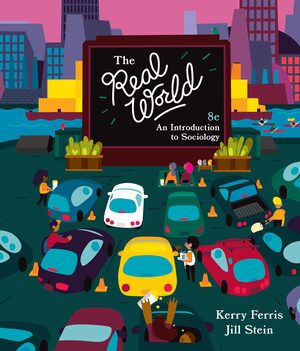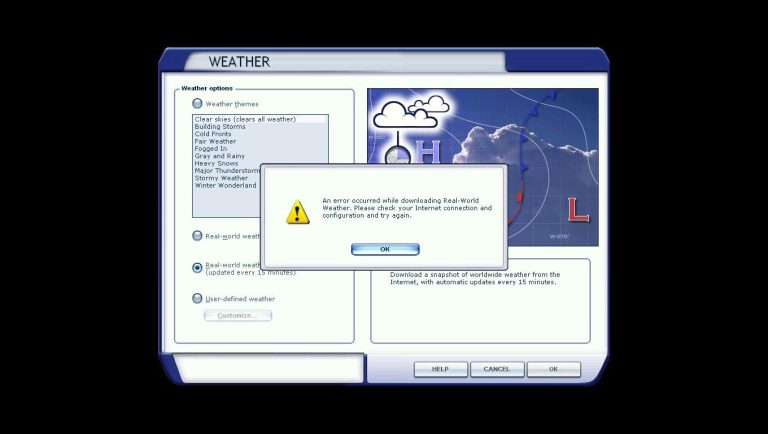How To Report An Issue With World Of Warcraft
Reporting an issue with World of Warcraft is an important step to ensure that the game runs properly for all players. The World of Warcraft customer service team is available to help players find solutions to any problems they encounter while playing the game. Following this guide will help players quickly and accurately report any issues they have with the game.
Identifying the Issue
World of Warcraft is a popular online game with millions of players around the world. It is inevitable that issues will arise from time to time, and players need to know how to identify and report them. The first step in reporting an issue with World of Warcraft is to accurately identify what the issue is.
Players should take a few minutes to try and figure out what is going wrong. This could involve checking the game’s forums for similar issues, restarting the game, and looking at the game’s settings. If the issue persists, players should look for any error codes or messages which can help them identify what the issue is. Once the issue is identified, players can start to look for solutions or report it to the game’s support team.
Preparing to Report the Issue
If you’re experiencing a problem with World of Warcraft, the first step is to take the time to prepare a comprehensive report of the issue. This will not only help you provide the necessary information to the Blizzard Support team, but also make the process of troubleshooting and resolving the issue much smoother.
When preparing your report, be sure to include details such as your operating system and hardware, the steps you took leading up to the problem, and any error messages you saw. Additionally, take screenshots or video of the issue if possible. This will help Blizzard Support narrow down the issue and identify potential causes.
Take a few moments to make sure you have all the relevant information, as it will make the process of reporting the problem much more efficient. Finally, make sure to contact Blizzard Support only when you have all the information necessary to report the issue. Doing so will ensure the quickest resolution of the issue and get you back in the game in no time.
Submitting a Ticket to the Support Team
If you are experiencing an issue with World of Warcraft, the best way to resolve it is by submitting a ticket to Blizzard’s Customer Support team. Submitting a ticket is simple – you can do it directly from within the game or through your Blizzard Account page. When submitting a ticket, it is important to provide as much detail as possible to enable the Support team to quickly identify and address the issue.
When submitting a ticket, you should include the following information: the type of issue you are experiencing, any relevant screenshots or videos, the date and time the issue occurred, the character name and realm, and the exact steps that you took prior to the issue occurring. Additionally, if you are having a technical issue, you should include your computer’s system information so the Support team can better diagnose the issue.
If you are submitting a ticket about a billing issue, you should provide as much detail as possible, including the payment method used and the exact amount charged. You should also include the receipt ID if you have one.
Submitting a ticket to the Support team is the best way to get help with any issue you are having in World of Warcraft. Providing as much detail as possible when submitting the ticket can help the Support team resolve your issue more quickly.
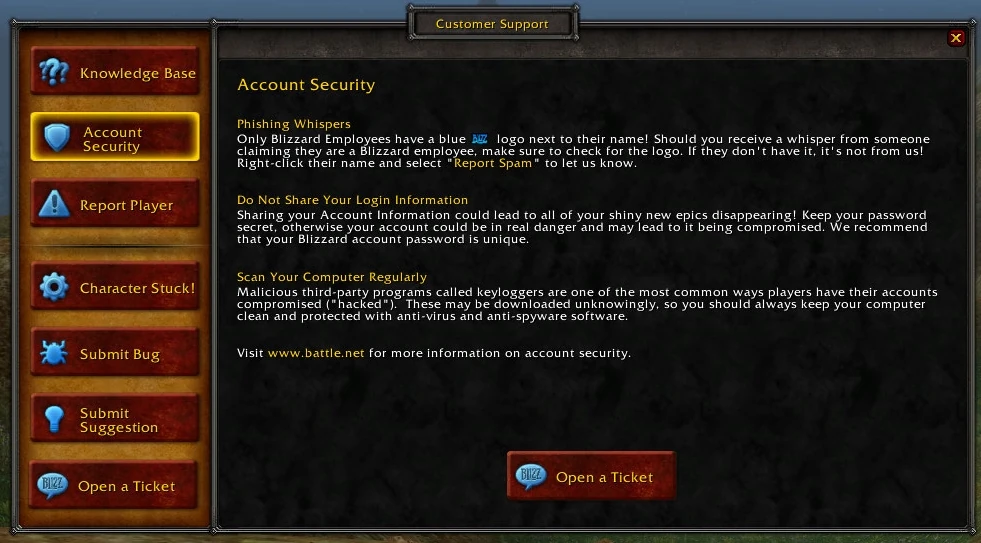
Providing Additional Details to Support Team
In order to ensure that your issue is resolved quickly and accurately, it is important to provide adequate information when you report a problem in World of Warcraft. This includes details about your account, device, and the steps you have taken to troubleshoot the issue. Providing additional details is key to helping the support team determine the best solution.
Before submitting a ticket, be sure to include your exact username, account email address, and the game region. Additionally, you should provide the platform you are playing on, such as PC, Mac, Xbox One, or PlayStation 4.
In addition, it is also important to provide details about the steps you have taken to troubleshoot the issue. This includes steps such as restarting your computer, trying a different network, and resetting the game. Describing the exact error message, screenshot, or video clip of the issue can also be incredibly helpful.
Finally, make sure to check your ticket for any typos or incorrect information. This can help ensure that your issue is resolved quickly and efficiently. Providing additional details to the support team can be a great way to ensure that your issue is resolved quickly and accurately.
Following Up on the Ticket
Whether you’ve already sent in a ticket to the World of Warcraft support team or you’re considering doing so, it’s important to know how to follow up on the ticket after you’ve sent it. Following up on a ticket can be tricky, but it’s essential if you want to get the help you need in a timely manner. Here are a few tips for following up on a ticket with the World of Warcraft support team:
First, make sure you have the ticket number handy. This will help the support team locate your ticket quickly and efficiently. Next, be sure to check your ticket status periodically to ensure it’s been updated. You can do this on the World of Warcraft website or through the in-game interface. If it’s been more than a few days without a response, you may want to follow up with a polite reminder.
If you still don’t get a response after a few days, try contacting the World of Warcraft support team again. You can use the same ticket number or open a new one. Be sure to provide as much detail as possible, including screenshots and any other relevant information. This will help the support team investigate the issue and get back to you as quickly as possible.
Finally, don’t be afraid to contact the support team if you have any questions. They’re always happy to help and can provide valuable insight into how to solve your issue. With the right information and a bit of patience, it’s possible to quickly and easily report an issue with World of Warcraft and get the help you need.
Troubleshooting the Issue Yourself
Troubleshooting is the first step in resolving any issue with World of Warcraft. Before reporting the issue to the game’s support team, it’s important to try and troubleshoot the issue yourself. This can help to identify the source of the problem and potentially resolve it without any help. To do this, you’ll need to go through the process of elimination. Start by running a system check. This will help you identify any potential hardware or software issues that could be causing the problem. If you’re able to identify any of these, make sure to try and fix them before continuing. If the system check doesn’t provide any answers, try to disable any third-party programs that you have running in the background. These could be interfering with the game and causing the issue. Finally, make sure that the game is up to date with the latest patch. If it isn’t, try updating it and see if this resolves the issue. If none of these steps help, then it’s likely that the issue is coming from the game itself, and it’s time to report the issue to the support team.
FAQs About the How To Report An Issue With World Of Warcraft
Q1: How do I report an issue with World of Warcraft?
A1: You can report any issues you are experiencing with World of Warcraft by submitting a ticket to the Blizzard Customer Support team.
Q2: What information should I include in my WoW issue report?
A2: When reporting a WoW issue, it is important to include as much information as possible such as: what platform you are playing on (PC, Mac, etc.), your device type, Operating System, network connection type, region, game version, and a detailed description of the issue.
Q3: Can I get help with my World of Warcraft issue without submitting a ticket?
A3: Yes, you can get help with your WoW issue by searching the Blizzard Support website for a solution or by joining the World of Warcraft community forums.
Conclusion
Reporting an issue with World of Warcraft can be a frustrating process. However, by understanding the best practices for how to report an issue, you can greatly increase the chances of having your issue resolved quickly. Following the steps outlined in this article, such as identifying the issue, researching to see if it is a known issue, and submitting a ticket to Blizzard, can help you quickly get the help you need. With patience and persistence, you can ensure that your issue with World of Warcraft is reported and addressed.